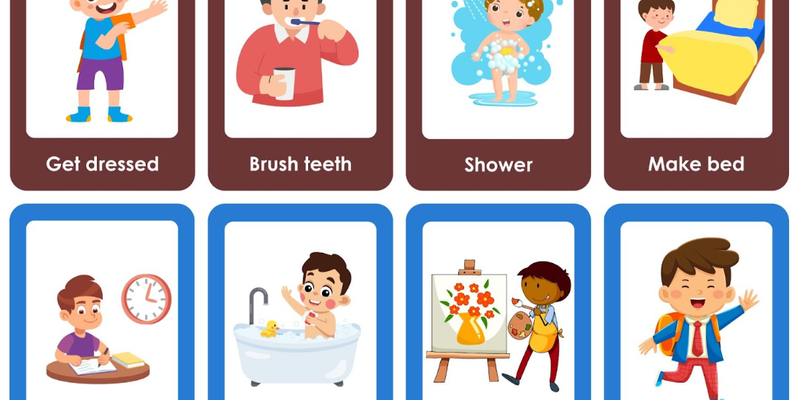
Why Visual Schedules Matter
Children with autism often thrive on structure and predictability. Visual schedules can:
- Reduce anxiety by setting clear expectations
- Promote independence and self-regulation
- Support transitions between activities
- Help with communication for children who are nonverbal or minimally verbal
What is a Visual Schedule?
A visual schedule is a set of pictures, icons, or written words that shows a sequence of activities or steps. It can be:
- Daily routines (e.g., wake up, brush teeth, eat breakfast)
- Specific tasks (e.g., steps for getting dressed)
- Transitions (e.g., moving from school to home)
Visual schedules can be physical (laminated cards, Velcro boards) or digital (apps or tablets).
Step-by-Step: How to Build a Visual Schedule
1. Identify the Routine or Activity
Choose a routine your child experiences daily—start simple, like a morning routine or bedtime routine.
2. Break It Down Into Steps
List each step clearly. Example for morning:
- Wake up
- Use the bathroom
- Get dressed
- Eat breakfast
- Brush teeth
3. Choose the Right Format
Decide what your child responds best to:
- Pictures (photos of real objects, clipart, or PECS)
- Words (for children who can read)
- Combination of both
4. Create the Schedule
Use tools like:
- Velcro boards with moveable icons
- Laminated paper strips
- Whiteboards with dry-erase markers
- Scheduling apps (like Choiceworks, First Then Visual Schedule)
5. Review the Schedule With Your Child
Go over the schedule together at the start of the day or activity. Show them how to check off completed steps.
6. Practice and Be Consistent
Use it daily. Reinforce positively when your child uses it correctly.
Tips for Success
✅ Start small—introduce one routine at a time ✅ Use visuals your child understands and likes ✅ Be flexible and patient—it may take time ✅ Include your child in making the schedule when possible ✅ Celebrate small wins to build confidence
When to Update or Modify the Schedule
- If your child is resisting, the schedule might be too complex or not meaningful to them
- Update as your child gains new skills
- Add choices when appropriate to promote independence (e.g., pick a snack or activity)
FAQs
Q: What if my child ignores the schedule? Start by modeling how to use it and gently guiding them through it. Pair it with praise and encouragement.
Q: How long should we use visual schedules? As long as your child benefits. Some children transition to verbal or written lists over time.
Q: Can we use it in different places? Absolutely! Visual schedules work at home, school, in the car, or in the community (e.g., doctor’s visits).
Resources for Creating Visual Schedules:
Below is a list of apps and websites that can help you create personalized visual schedules for your child. These tools offer a range of customization features and support for daily routines.
Helpful Apps
1. Children with Autism: A Visual Schedule (Apple Watch - $12.99) This app is compatible with Apple Watch and features 14 default icons related to home and school activities. You can also upload your own photos. It gives children visual and timing cues for each activity—showing what they are currently doing, how long it lasts, how much time remains, when it's time to transition, and what comes next.
2. Choiceworks ($6.99) Choiceworks allows users to build daily routines using over 180 visual and audio prompts, or custom recordings. The app reads the schedule out loud and supports multiple user profiles. It also includes boards for emotional regulation and learning to wait. Schedules can be printed and used without a device.
3. First Then Visual Supports (Basic: $9.99, HD: $14.99) This versatile app lets you create "first-then" boards, schedules, visual task breakdowns, social stories, and more. It supports photo uploads, internet image searches, and built-in artwork, and includes templates or custom layout options.
4. DayCape – Daily Visual Planning (Free) DayCape displays images of scheduled events with their times, helping children understand daily structure. Parents or educators can remotely manage the schedule using their own devices.
5. My Routine Schedule ($4.99) This app enables the creation of visual routines using stock or personal images. It offers voice recording for auditory support, timers for each step, and features to pause, skip, or lock steps to prevent changes by the child.
6. My Visual Schedule Lite (Free) Designed for iPad, this app lets users create and manage visual routines for multiple children. Each step can include images or symbols, along with optional audio descriptions.
7. Picture Me Calm ($2.99) This app is focused on easing anxiety around transitions by letting parents build unlimited routines using personal photos. A built-in reward system includes sticker charts to encourage completion.
8. See Time Visual Calendar ($1.99) This tool helps children visualize time with color-coded charts that show how long an event will last or how much time is left before it begins. Users can input custom events and durations.
9. Visual Schedule HD ($3.99) This customizable app lets users build visual routines using personal photos and sound recordings. Children can press “done” after each step, which then disappears. Schedules can be saved and reused later.
10. Visual Schedule Planner ($14.99) This calendar-style app allows users to organize visual routines by day, week, or month. It supports custom visuals, timers, reminders, video modeling, and checklists to walk children through routines.
Helpful Websites
• abaresources.com Offers a variety of free downloadable schedule templates, helpful family resources, and a message board for support.
• buildingblox.net Provides free printable images and a “first-then” board for creating simple visual schedules.
• child-autism-parent-cafe.com Includes sample printable schedules and broader guidance for parents navigating autism support.
• connectability.ca Lets users design and print personalized visual tools, including step-by-step schedules. Layouts and sequence lengths are customizable.
• do2learn.com Features interactive tools to create visual schedules, free downloads, and additional premium content sorted by age groups.
• schkidules.com Specializes in magnetic visual schedules for purchase, along with themed image packs for home, school, and emotional regulation.
• visualaidsforlearning.com Offers themed printable images for building custom schedules, along with a list of recommended books for families navigating autism and Down syndrome.
• visuals.autism.net Provides downloadable blank templates and image sets to build your own schedules. Includes how-to videos, all available in both English and French.