Supporting Communication for Children with Autism
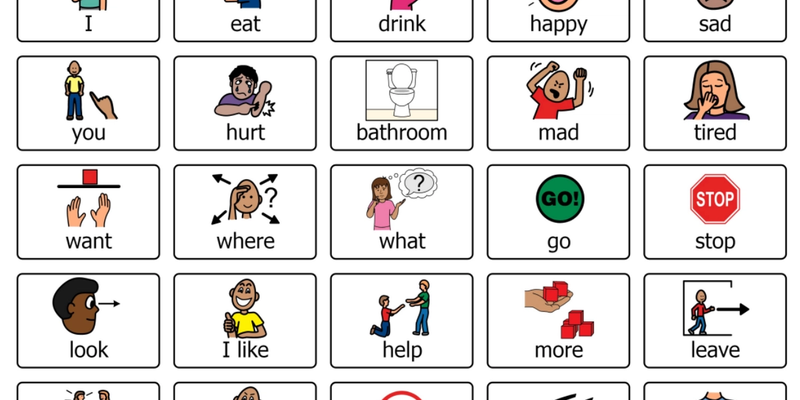
What is PECS?
The Picture Exchange Communication System (PECS) is a structured, evidence-based communication system that uses pictures to help children with limited or no verbal communication express their needs, wants, and thoughts. PECS was developed specifically for children with autism and other developmental disabilities and is widely used in homes, schools, and therapy settings.
Unlike other picture systems, PECS begins by teaching the child to initiate communication—not just respond to it. This empowers children to become active communicators in their environment.
Why Use PECS at Home?
- Encourages independent communication
- Reduces frustration and behaviors caused by communication challenges
- Enhances understanding between parents and children
- Can support the development of spoken language over time
How Does PECS Work?
PECS is typically taught in six phases, moving from simple exchanges to more complex communication:
Phase 1: How to Communicate
- The child learns to hand you a picture of a desired item (e.g., a toy or snack) to get it.
- Prompting and physical guidance may be used at first.
Phase 2: Distance and Persistence
- The child learns to seek out and give the picture to someone, even if they’re farther away.
Phase 3: Picture Discrimination
- The child chooses from two or more pictures to request the desired item.
Phase 4: Sentence Structure
- The child learns to build simple sentences using a sentence strip (e.g., “I want + [item picture]”).
Phase 5: Answering Questions
- The child responds to the question “What do you want?” using the PECS sentence strip.
Phase 6: Commenting
- The child learns to comment using phrases like “I see,” “I hear,” or “I feel.”
Getting Started at Home
✅ What You'll Need
- A collection of clear, easy-to-recognize pictures (start with high-interest items)
- A binder or board with Velcro to organize and display the pictures
- A sentence strip (Velcro strip to attach pictures in order)
📋 Tips for Success
- Start small: Begin with 1–3 highly motivating items.
- Be consistent: Use PECS throughout the day—in meals, playtime, or routines.
- Reinforce immediately: When your child gives you a picture, provide the item right away.
- Model use: Show your child how to exchange pictures by doing it yourself.
- Create opportunities: Put desired items out of reach but within sight to encourage your child to request them using PECS.
- Praise communication: Celebrate attempts to communicate, not just perfect exchanges.
Common Questions
Q: Will PECS stop my child from speaking? A: No. In fact, research shows that PECS can support the development of speech in many children. It gives them a functional way to communicate while speech develops.
Q: Can siblings and family members use PECS too? A: Absolutely! Involving family members helps generalize the skill and supports consistent communication.
Q: What if my child doesn’t seem interested in the pictures? A: Make sure the pictures represent things your child loves or frequently asks for—this helps increase motivation.
When to Ask for Help
If you’re unsure how to start or progress through the PECS phases, consider consulting with a speech-language pathologist (SLP) or Board Certified Behavior Analyst (BCBA). These professionals can tailor the system to your child’s needs and help you use it most effectively.
PECS can be a powerful tool for unlocking your child’s voice and helping them connect with the world around them. With consistency, patience, and support, many families find PECS to be a life-changing system that builds confidence, reduces frustration, and fosters meaningful communication.
Here's a list of websites and apps that allow parents to create their own PECS (Picture Exchange Communication System) cards and visuals. These tools range from simple printable picture creators to more advanced digital communication aids.
🖥️ Websites for Creating PECS
1. LessonPix
- Easy-to-use platform with over 50,000 symbols
- Customizable templates for PECS cards, visual schedules, social stories
- Affordable subscription (~$36/year)
- Offers printing and sharing features
2. ConnectAbility Visual Engine
🌐 www.connectability.ca/visuals-engine
- Free tool to create printable PECS cards and visual supports
- Simple interface for creating communication boards and routines
- Especially good for quick at-home tools
3. Twinkl Picture Communication Cards
- Offers ready-made and customizable PECS card packs
- Great for parents and educators
- Some free content; full access requires subscription
4. Do2Learn Picture Cards
🌐 www.do2learn.com/picturecards
- Free printable picture cards organized by category
- Basic design, easy to use
- Great for building a starter set
5. Widgit Online
- Create symbol-supported PECS and visual supports
- Free trial available; subscription needed for ongoing use
- Used widely in schools and therapy settings
📱 Apps for Creating or Using PECS
1. Proloquo2Go (iOS)
- Comprehensive AAC app with customizable symbols and voice output
- Best for children transitioning to or combining PECS with digital communication
- Pricey ($250+), but powerful and widely used
2. PECS IV+ (iOS)
- Official app by Pyramid Educational Consultants (creators of PECS)
- Allows digital use of PECS Phase I–III
- Uses familiar PECS layout and structure
- Paid app, but closely aligned with official PECS methodology
3. Choiceworks (iOS)
- Ideal for visual schedules and routines, but also supports simple PECS-style communication
- Drag-and-drop images, timers, and sentence boards
- $6.99 one-time purchase
4. SymbolSupport (iOS)
- Allows creation of symbol-based messages using photos, symbols, or both
- Great for parents looking to customize communication cards
- Subscription-based
5. Autism Speech: PECs Communication (Android)
- Simple PECS-style communication app
- Uses categories like food, emotions, toys
- Free with in-app purchases